How to change timezone in laravel 8

In this tutorial, i would like to share with you how to change timezone in laravel 8
Step 1: open config app file
File Path :-> /config/app.php
Step 2 : update timezone param
Inside config/app.php
change timezone
'timezone' => 'Asia/Kolkata'
Tags
We are Recommending you:
- Custom 404 Page In Laravel 8
- How to generate dynamic real time sitemap.xml file in Laravel 8
- Laravel Command List
- How to Secure Your Laravel App: Beyond SSL Basics
- Why Use the Repository Pattern in a Laravel Application
- Laravel's .htaccess to remove "public" from URL
- Laravel 8 multi auth login
- How to use soft delete in Laravel?
- Laravel 7 multi auth login
Leave a comment
Comments

Master Your Time with the 80/20 Rule: A Simple Guide
Master Your Time with the 80/20 Rule: A...

Get Control of Your Time: 6 Easy Ways to Do More
Get Control of Your Time: 6 Easy Ways...

10 Inspiring Success Stories of Indian Entrepreneurs in 2025
India’s startup space is booming in 2025....

10 Inspiring Success Stories of Indian Entrepreneurs in 2025
India breeds dreamers who build empires....

7 Advanced Tricks to Optimize Website Performance in 2025
In 2025, a fast website isn’t...

Convert a .pem file into a .ppk
Convert a PEM File to PPK | Easy Guide for...

The Developer’s Guide to Debugging WordPress Like a Pro
WordPress is a beast—powerful, flexible,...
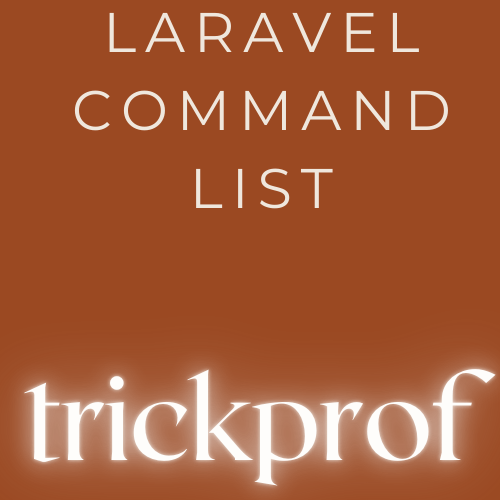
Laravel Command List
Artisan is "command line interface"...

Custom 404 Page In Laravel 8
Following steps that help you to customize...