Git vs. GitHub: Understanding the Difference

Git vs. GitHub: Understanding the Difference
If you’re new to coding or working on software projects, you might have heard the terms "Git" and "GitHub" thrown around. While they are related, they are not the same thing. Many people get confused between the two, but understanding the difference can help you use them better. This article breaks it down in simple English to clear up the confusion.
What is Git?
Git is a tool that helps you manage your code. It’s a version control system, which means it keeps track of changes you make to your files. Think of it like a diary for your project. Every time you update your code, Git records it, so you can go back to an earlier version if needed.
- How it works: You install Git on your computer. Then, you use commands in your terminal (like git commit or git push) to save and manage your changes.
- Key features:
- Tracks changes in your code.
- Lets you work on different versions at the same time.
- Helps multiple people collaborate by merging their changes.
- Who uses it?: Developers use Git directly on their machines to manage their projects locally.
For example, if you’re working on a website and make a mistake, Git lets you undo it without losing everything. It’s like having a safety net for your code.
What is GitHub?
GitHub is a platform that uses Git. It’s an online service where you can store your Git projects, share them with others, and work together as a team. Think of GitHub as a cloud storage space for your code, with extra tools to make collaboration easier.
- How it works: You create a repository (a folder for your project) on GitHub. Then, you connect it to your local Git on your computer to upload or download code.
- Key features:
- Offers a website to view and manage your code.
- Allows teamwork with features like pull requests and issues.
- Provides free and paid plans for individuals and businesses.
- Who uses it?: Developers, teams, and even companies use GitHub to host and share their projects.
For instance, if you’re part of a team building an app, GitHub lets everyone see the latest code, suggest changes, and work together without messing up the project.
The Main Differences
Here’s a simple comparison to make it clear:
| Aspect | Git | GitHub |
|---|---|---|
| Type | A software tool | An online platform |
| Location | Runs on your computer | Hosted on the internet |
| Purpose | Manages code versions locally | Stores, shares, and collaborates on code |
| Cost | Free to use | Free for basic use, paid for extra features |
| Access | Needs technical knowledge | User-friendly with a website |
In short, Git is the engine that powers version control, while GitHub is like a garage where you park and show off your project.
Why Use Both Together?
Git and GitHub work best when used together. Here’s why:
- Backup: GitHub keeps your code safe online, so you don’t lose it if your computer crashes.
- Collaboration: Teams can use GitHub to work on the same project without overwriting each other’s work.
- Showcase: You can share your projects on GitHub to get feedback or even find a job.
For example, a developer might use Git to write and test code on their laptop, then push it to GitHub to share with their team or the world.
Getting Started
- For Git: Download Git from its official website (git-scm.com) and learn basic commands like git init (to start a project) or git clone (to copy a project).
- For GitHub: Sign up at github.com, create a repository, and link it to your local Git. Follow tutorials to get comfortable.
Final Thoughts
Git and GitHub are powerful tools for anyone coding or working in tech. Git gives you control over your code, while GitHub makes it easy to share and collaborate. Start with Git to manage your projects, then use GitHub to take your work to the next level. With practice, you’ll see how they fit together to make your coding journey smoother and more fun!
Tags
We are Recommending you:
- SQL vs. MongoDB
- Indian currency INR symbol on pdf using dompdf
- Convert a .pem file into a .ppk
- Git Commands: A Complete Guide for Developers
- Top VS Code Extensions for 2025 – Super Easy Picks!
- ChatGPT vs. DeepSeek: A Simple Comparison
- The Developer’s Guide to Debugging WordPress Like a Pro
- 5 Lesser-Known WordPress Plugins to Supercharge Your Website in 2025
- A Comprehensive Guide to OOP in PHP
Leave a comment
Comments

Master Your Time with the 80/20 Rule: A Simple Guide
Master Your Time with the 80/20 Rule: A...

Get Control of Your Time: 6 Easy Ways to Do More
Get Control of Your Time: 6 Easy Ways...

10 Inspiring Success Stories of Indian Entrepreneurs in 2025
India’s startup space is booming in 2025....

10 Inspiring Success Stories of Indian Entrepreneurs in 2025
India breeds dreamers who build empires....

Simple Tricks to Feel More Confident
Confidence is like a superpower that helps...
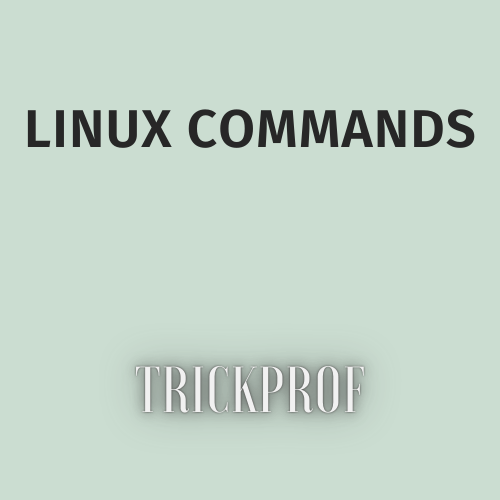
Basic Linux Commands
When We talk about Linux commands, what we...

Mastering Git: 3 Hidden Commands Every Developer Should Know
Git is like a superhero for coders—it...

Best Free Websites to Learn Coding - Top Resources for Beginners & Experts
Best Free Websites to Learn CodingIf you...

Convert a .pem file into a .ppk
Convert a PEM File to PPK | Easy Guide for...